doPDF installs itself as a virtual printer driver so after a successful installation will appear in your Printers and Faxes list. To create PDF files, you just have to print your documents to the doPDF pdf converter. Open a document (with Microsoft Word, WordPad, NotePad or any other software), choose Print and select doPDF. It will ask you where to save the PDF file and when finished, the PDF file will be automatically opened in your default PDF viewer.
doPDF是一个免费的PDF转换器,可同时运用于商业和个人,它把自己安装为一个打印机驱动,允许从任意一个有打印输出的Windows程序中打印,还包含缩放,质量定义和页面大小定义。ddoPDF安装后会作为一个虚拟打印机驱动程序,成功安装会出现在您的打印机和传真机列表。你要打印你的文件送交doPDF PDF转换就可以生成PDF档案。打开文件(与Microsoft Word、写字板、记事本或其他任何软件),选择打印并选择doPDF,它会问你在哪里存放PDF档案,一旦完工PDF文件将自动打开你的默认PDF阅读器。
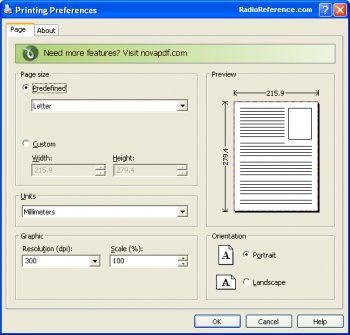
Download: doPDF 5.2.226 (1,327 KB)
