今天苹果发布了iOS 5.1 beta 2和iTunes 10.5.2。此次更新主要对Game Center、Photo Stream、电影播放器、音乐播放器、锁屏、设置助理等方面出现的Bug进行了修复,同时现在还允许用户从iCloud Photo Stream删除照片。但是似乎依旧没有提起解决耗电的问题,难道这个已经不是问题了吗?而且之前报道的sim卡不能识别也没有解决。
以下是iOS 5.1 beta 2的详细更新(不做翻译了):
- 修复了使用Game Center(游戏中心)时,在应用中无法载入应用图标和个人资料头像的问题。
- 用户可从Photo Stream删除用iOS 5.1设备拍摄的照片,这些照片也能自动从用户其他iOS 5.1设备的Photo Stream清除 ,稍早的照片可手动删除。
- 设置助手(Setup Assistant):设置助手完成后,可能会立即再次弹出,并显示Wi-Fi窗口,或(和)“Thank You”界面,此时可重启设备解决。
- 锁屏时可能会偶尔出现连按两次Home键不能打开相机程序的情况,这时重启设备可解决。
iOS 5.1 beta 2 Downloads(需要开发者账号才能下载)
- iPad 2 (Wi-Fi)
- iPad 2 Wi-Fi + 3G (GSM)
- iPad 2 Wi-Fi + 3G (CDMA)
- iPad (Wi-Fi and Wi-Fi + 3G)
- iPhone 4S
- iPhone 4 (GSM)
- iPhone 4 (CDMA)
- iPhone 3GS
- iPod touch (4th generation)
- iPod touch (3rd generation)
其他网站下载地址(BT):http://imzdl.com/
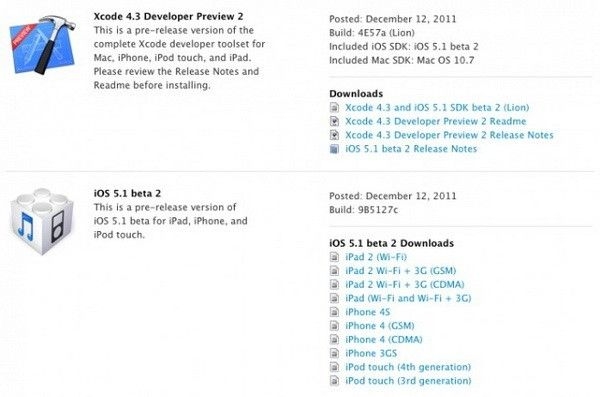
Notes and Known Issues
The following issues relate to using the 5.1 SDK to develop code.
Accounts
When creating an iCloud account, you can use any Apple ID as long as it is a full email address and not a MobileMe account. If you have a MobileMe account, you can move that account to iCloud. You can find more information at: http://me.com/move
APIs
• The NSNetService class and CFNetService APIs do not include P2P interfaces by default. To browse, register, or resolve services over P2P interfaces, an application needs to use the Bonjour DNSService*() APIs noted below.
• Setting the interfaceIndex parameter to kDNSServiceInterfaceIndexAny in the following API’s will not include P2P interfaces by default. To include P2P interfaces, you must now set the kDNSServiceFlagsIncludeP2P flag when usingkDNSServiceInterfaceIndexAny or set the interfaceIndex to kDNSServiceInterfaceIndexP2P. The affected APIs are:
DNSServiceBrowse
DNSServiceRegister
DNSServiceResolve
DNSServiceRegisterRecord
DNSServiceQueryRecord
GameKit
FIXED: App icons and profile photos are not loading in apps using Game Center.
iCloud Photo Stream
NEW: Photos taken using iOS 5.1 can be deleted from Photo Stream on your device and will be removed automatically from Photo Stream on your other iOS 5.1 devices. Older photos can be manually deleted from your iOS 5.1 devices.
iCloud Storage
• Provisioning profiles must be enabled for iCloud in the iOS Provisioning Portal. To enable a provisioning profile for iCloud, navigate to the App ID section of the iOS Provisioning Portal and configure your App ID for iCloud. After enabling the App ID for iCloud, regenerate your provisioning profiles to enable them for iCloud.
• The setSortDescriptors: method of NSMetadataQuery is not supported.
• In iOS 5, files that are protected via Data Protection cannot be used with iCloud Storage APIs.
• File names are case-insensitive in Mac OS X but case-sensitive in iOS. This can lead to problems when sharing files between the two using iCloud. You should take steps on iOS to avoid creating files whose names differ only by case.
Movie Player
Starting in iOS 5.0, in order to facilitate finer-grained playback control, a movie player is not automatically prepared to play upon creation. Call the prepareToPlay method to prepare the movie player. For more information, see MPMoviePlayerController Class Reference
Music Player
Using shake-to-shuffle causes Music app to freeze and playback to stop.
Security
In iOS 5, signing certificates with MD5 signatures is not supported. Please ensure that certificates use signature algorithms based on SHA1 or SHA2.
Setup Assistant
NEW: Immediately after completing the Setup Assistant, it may re-appear and show the wifi screen and/or final “Thank You” screen. The workaround when in this loop is to reboot the device.
SpringBoard Lock Screen
NEW: The lock screen can intermittently get in a state where double-clicking the home button will no longer bring up the camera button. To get out of that state, you need to restart the device.

